Prepare Subscriber File
Intro
Subscribers are FileMaker Scripts that can live in any other file. But in order for SimpleQ to be able to call a Script in another file, it needs to have an external data source to that file, and it has to be authorized to use it.
External Data Source
In SimpleQ.fmp12, open Manage External Data Sources
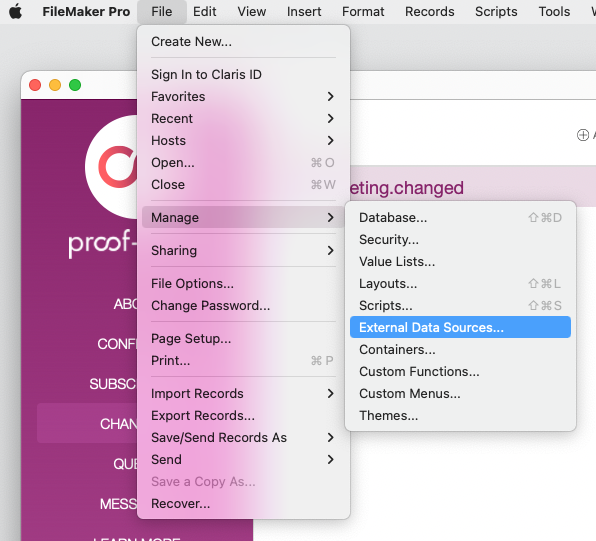
Add a new FileMaker Data source to the SimpleQ_Subscriber_Demo.fmp12. This is what it should look like.
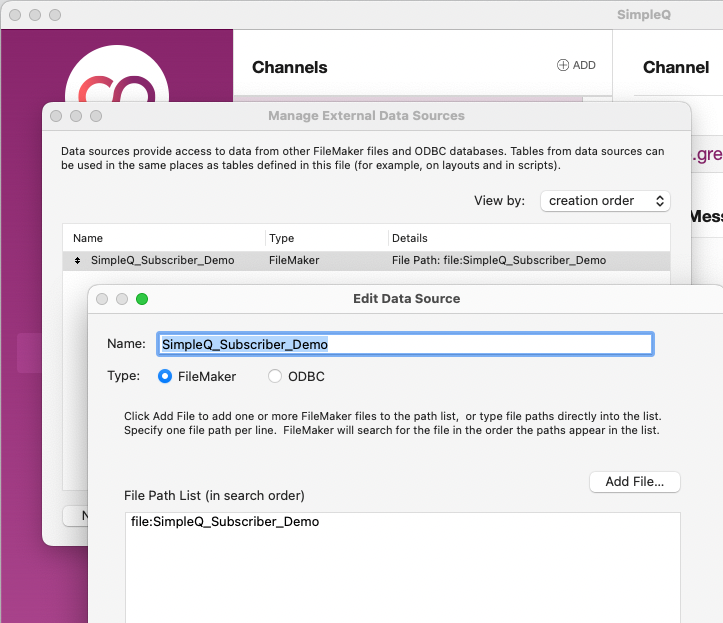
File Access Settings
In the SimpleQ_Subsciber_Demo.fmp12 file, go to Manage Security in the File menu.
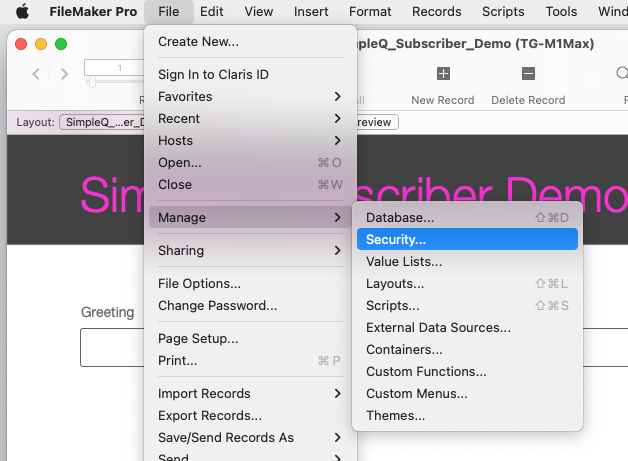
In the manage security dialog, do the
- Click the "Advanced Setting...:" button in the lower left.
- Then select the third tab "File Access" in the dialog that opens
- Click "Authorize..."
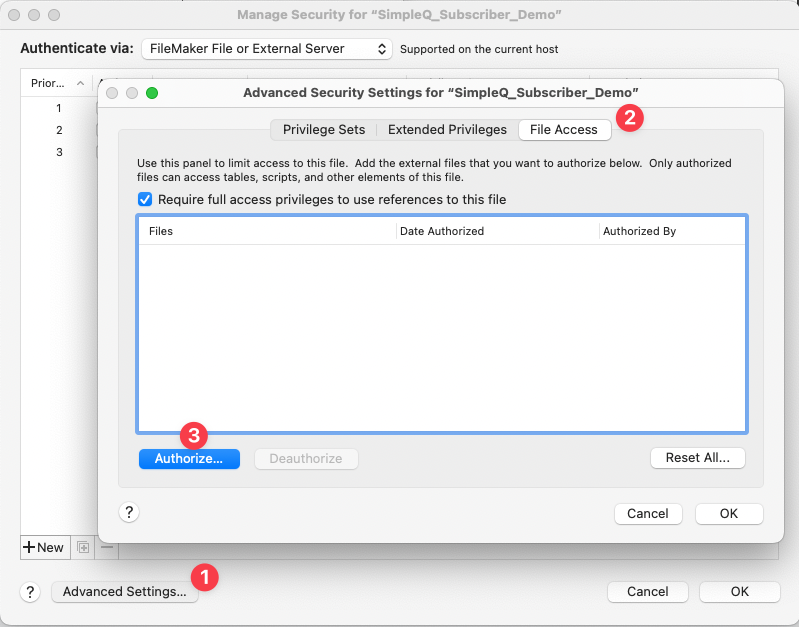
Navigate to the SimpleQ File running on your server, and select it.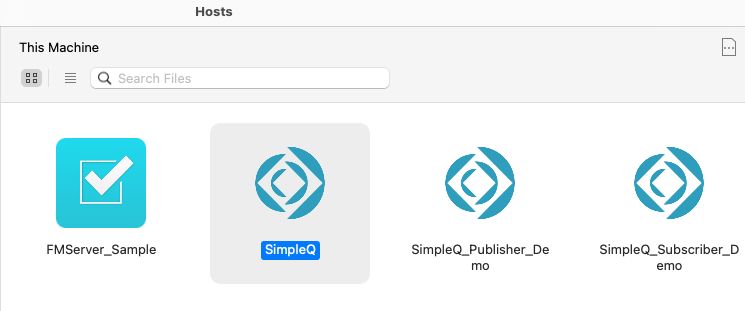
Finally when you are done the File Access dialog should look like this.
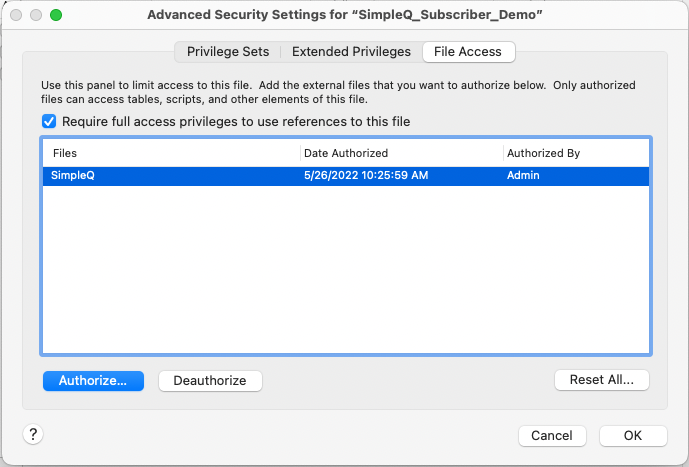
Summary
The SimpleQ_Subscriber_Demo.fmp12 file is now ready to receive messages from SimpleQ